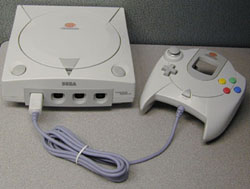To erase/reset the internal memory on the SEGA Dreamcast you will need the PlanetWeb v1.0 disc and a controller plugged into port B on the system.
Asuming you do not have auto start enabled and there are at least two controllers plugged into the Dreamcast, insert the PlanetWeb v1.0 disc into the system and close the lid.
Hold down buttons X and B on the controller plugged into port B on the Dreamcast.
Using the controller plugged into port A (and at the same time not letting go of buttons X and B on the controller plugged into port B) Select play and push start.
Continue holding down buttons X and B untill after the PlanetWeb logo is displayed. On the next screen you will see in the bottom left hand corner the "SEGA Dreamcast Network" logo. You can now let go of buttons X and B. Some images will load... Your Dreamcast memory has now been reset.
Open the lid and remove the disc. You will notice that your clock settings appear to be correct.
Turn off the Dreamcast. Wait a few seconds... Now turn on the Dreamcast and set the clock.
(You may also want to adjust your settings.)